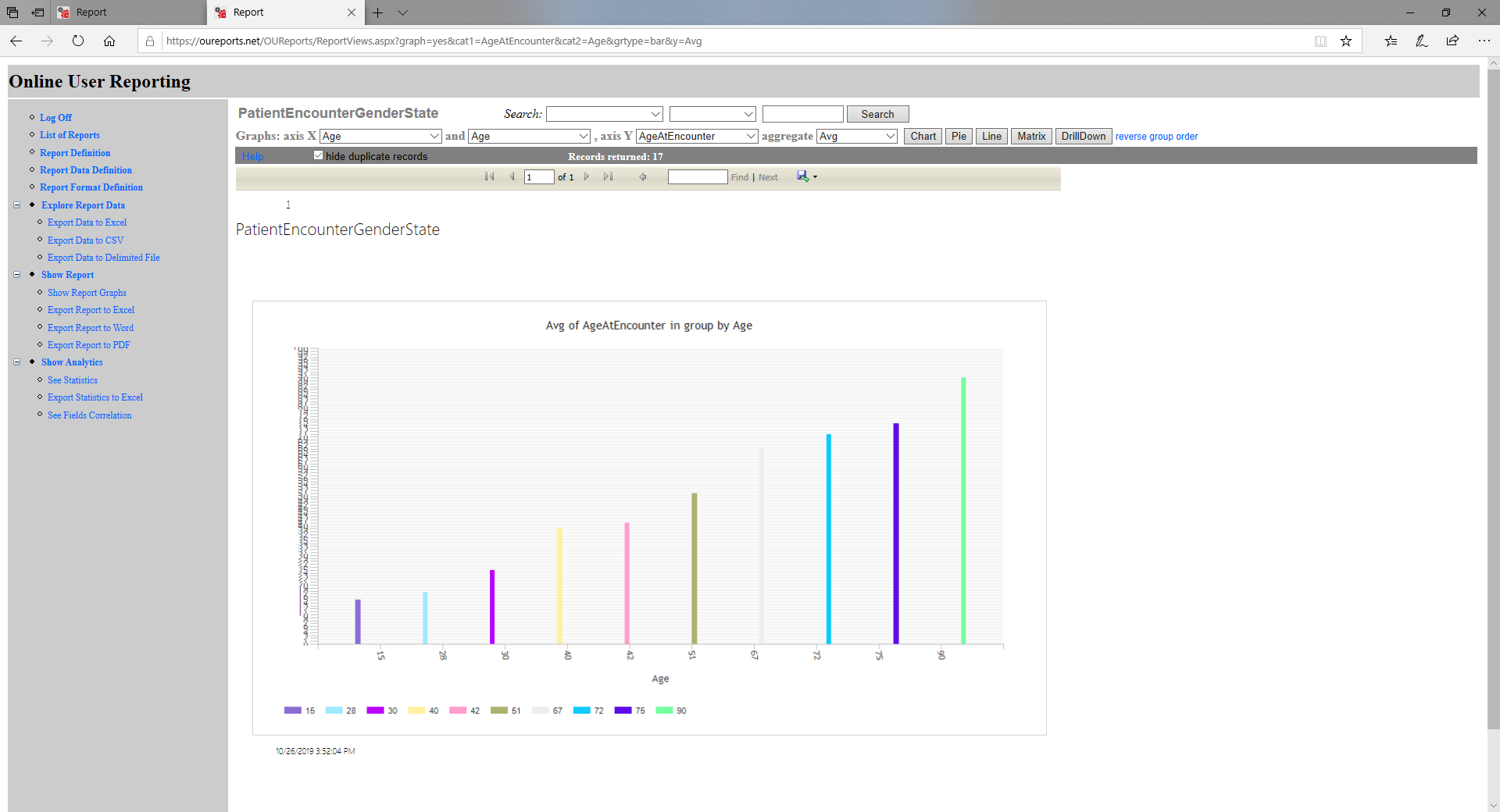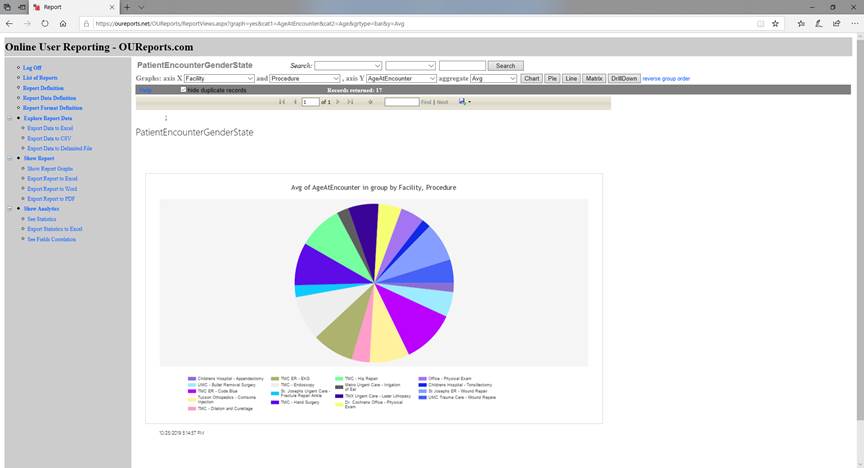Health Care sample data
Our sample PatientData database has a few tables, and the sample reports are being created during first connection:
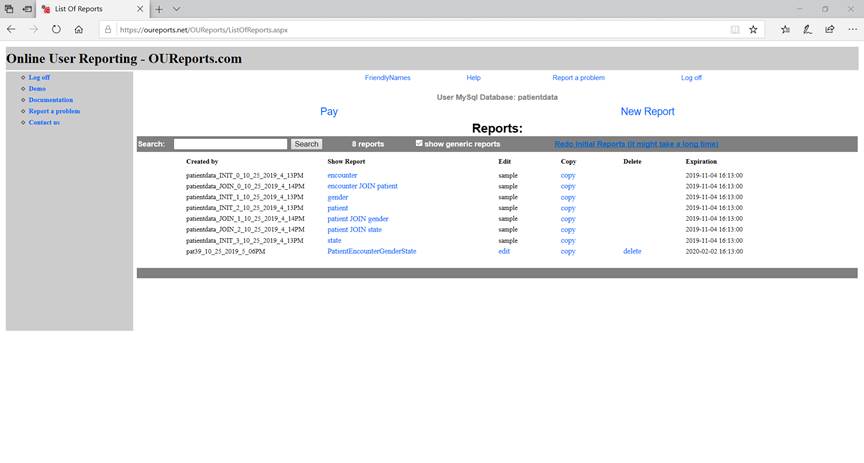
Click on PatientEncounterGenderState link. It will open the report:
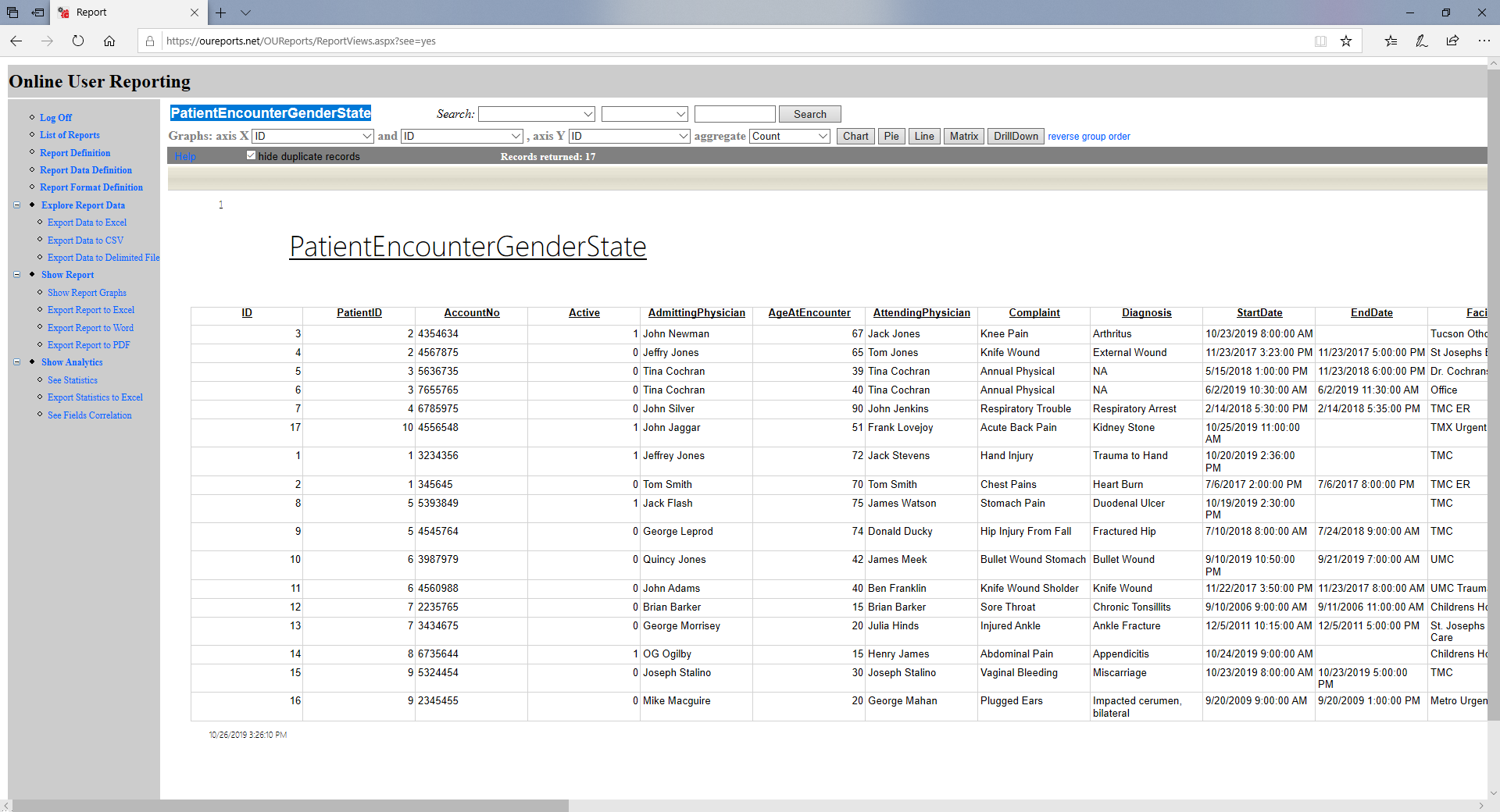
Select group categories for graphic reports, Axis X, Axis Y, and aggregate function and click on Chart button:
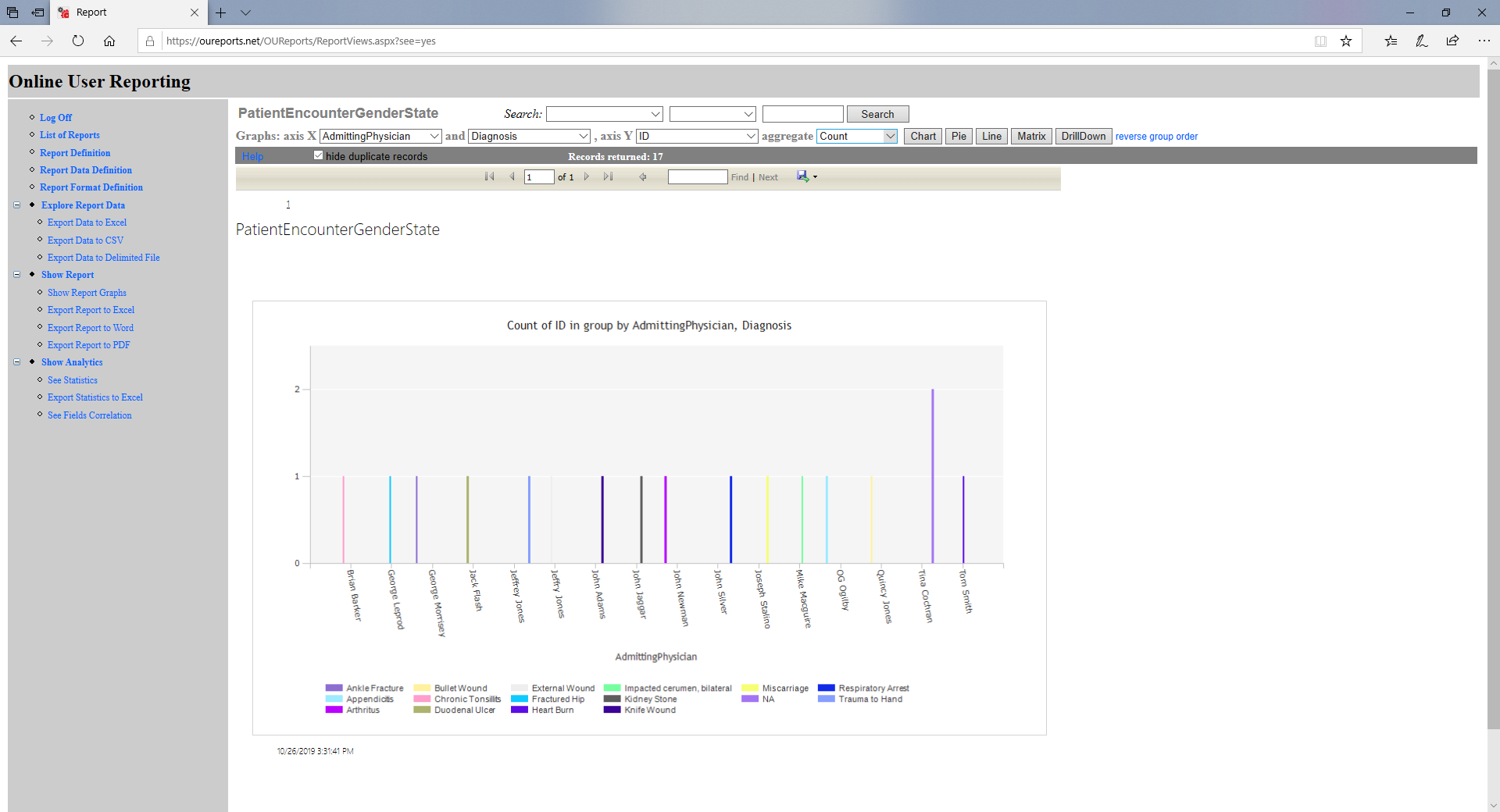
Pie:
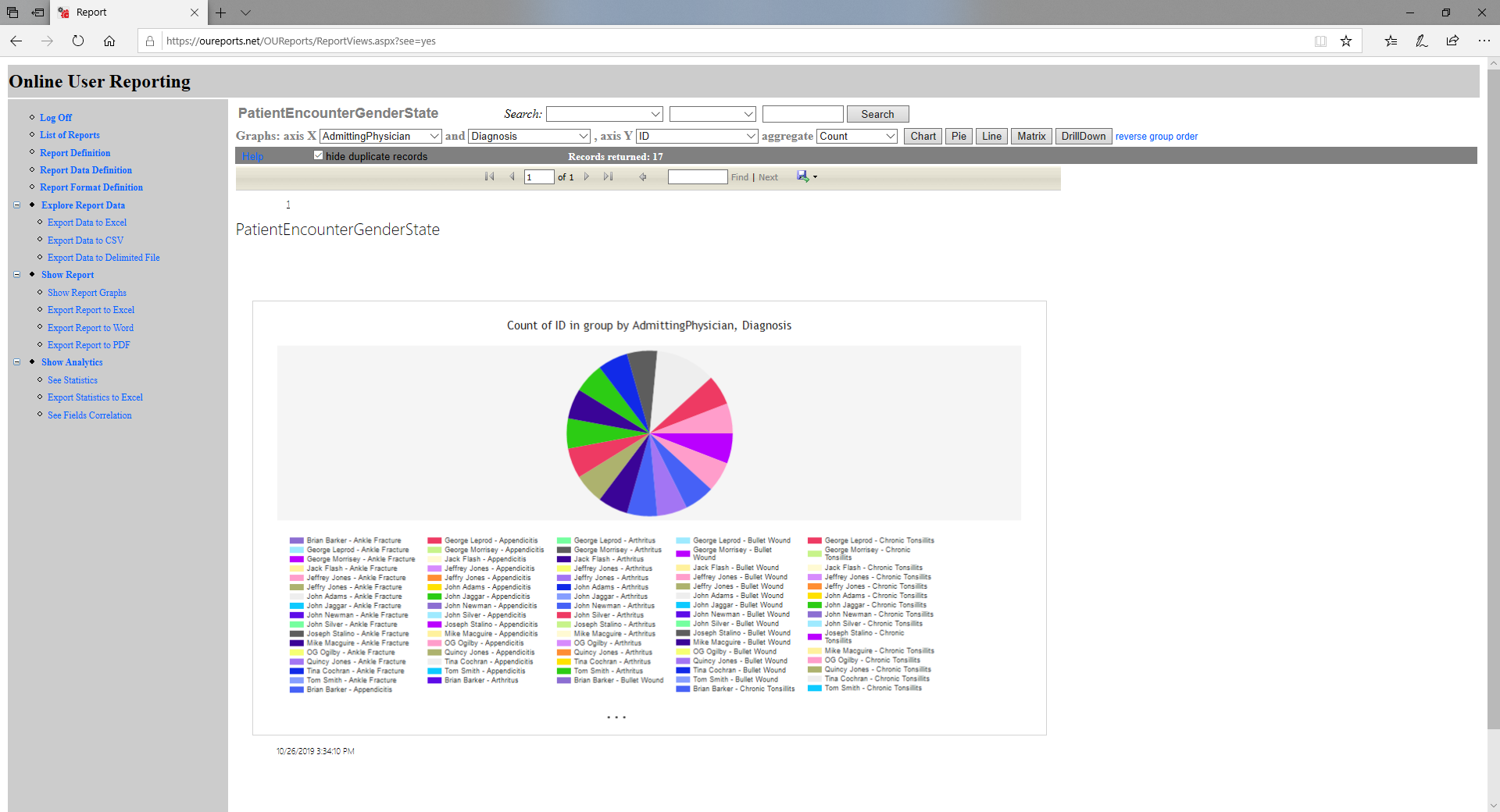
Line:
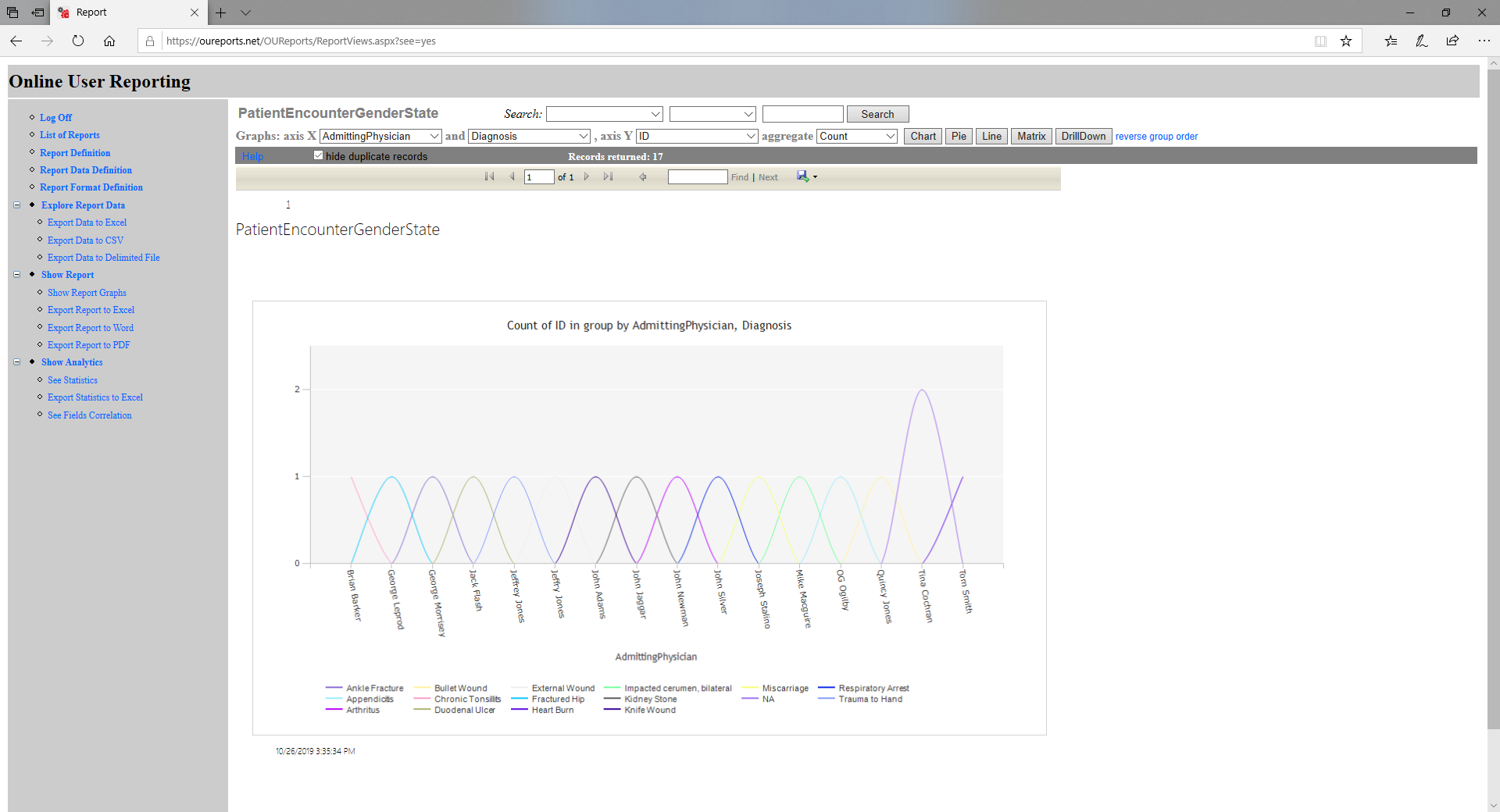
Drill Down button:
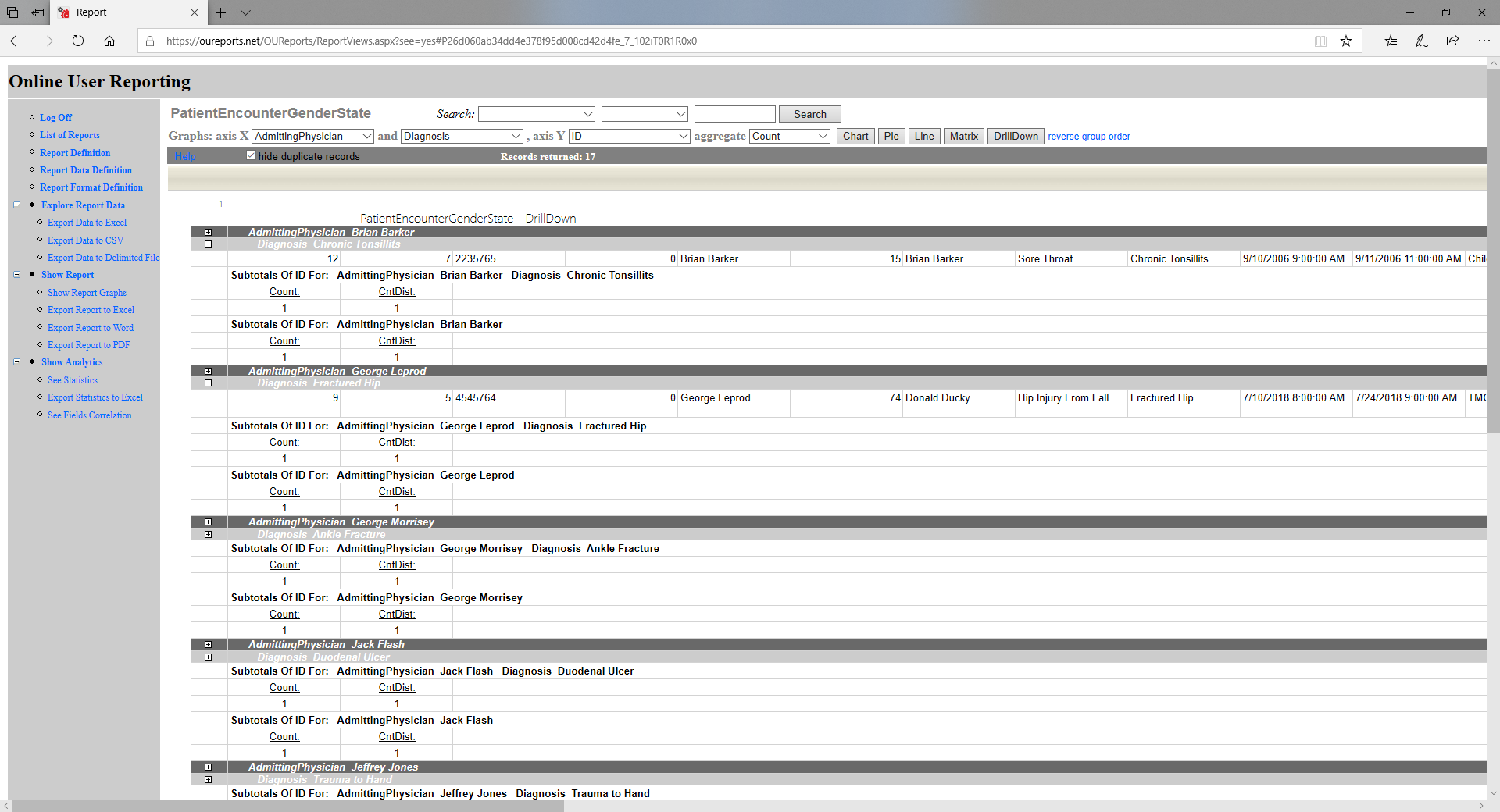
Matrix:
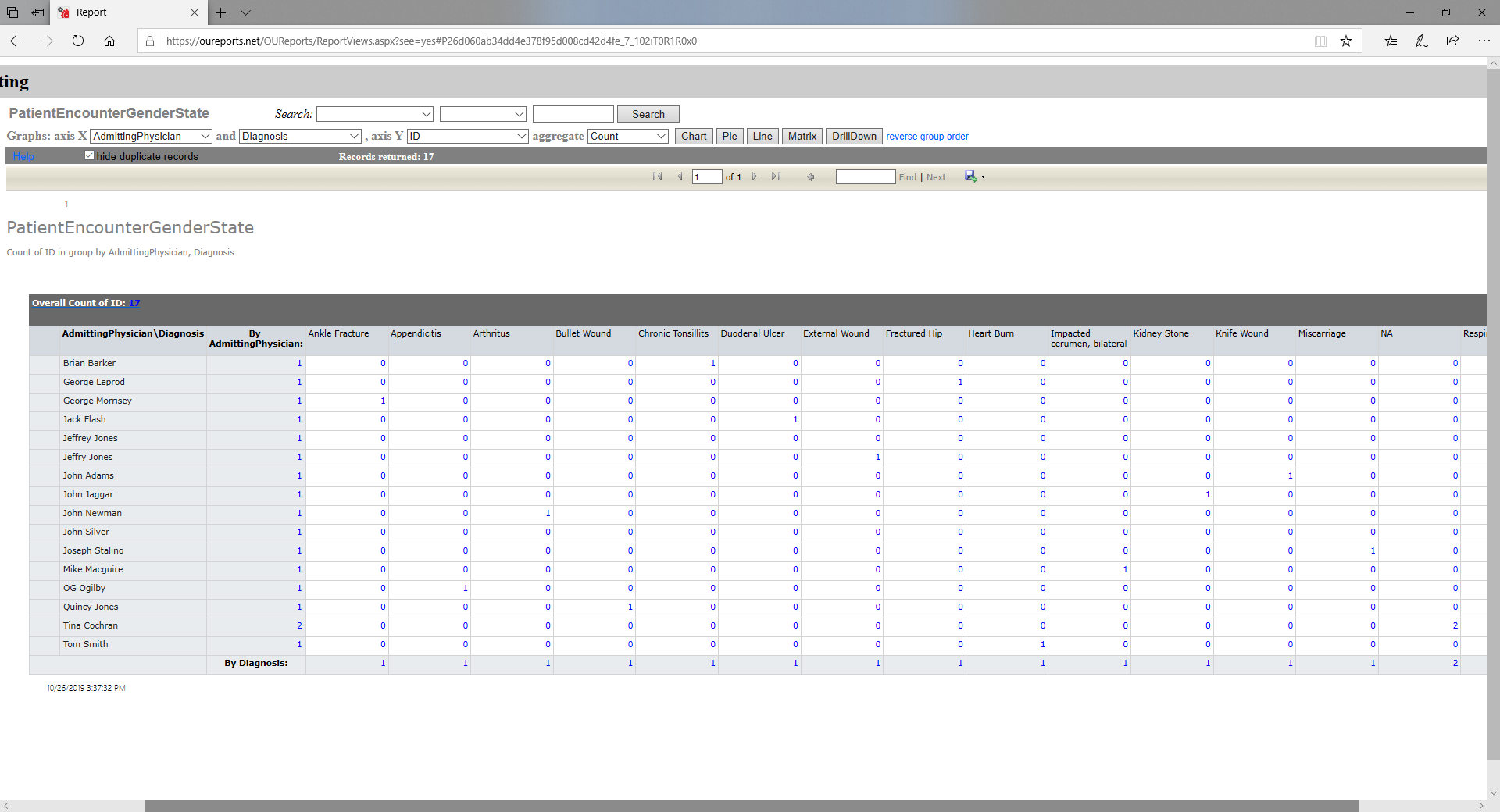
Reverse group order:
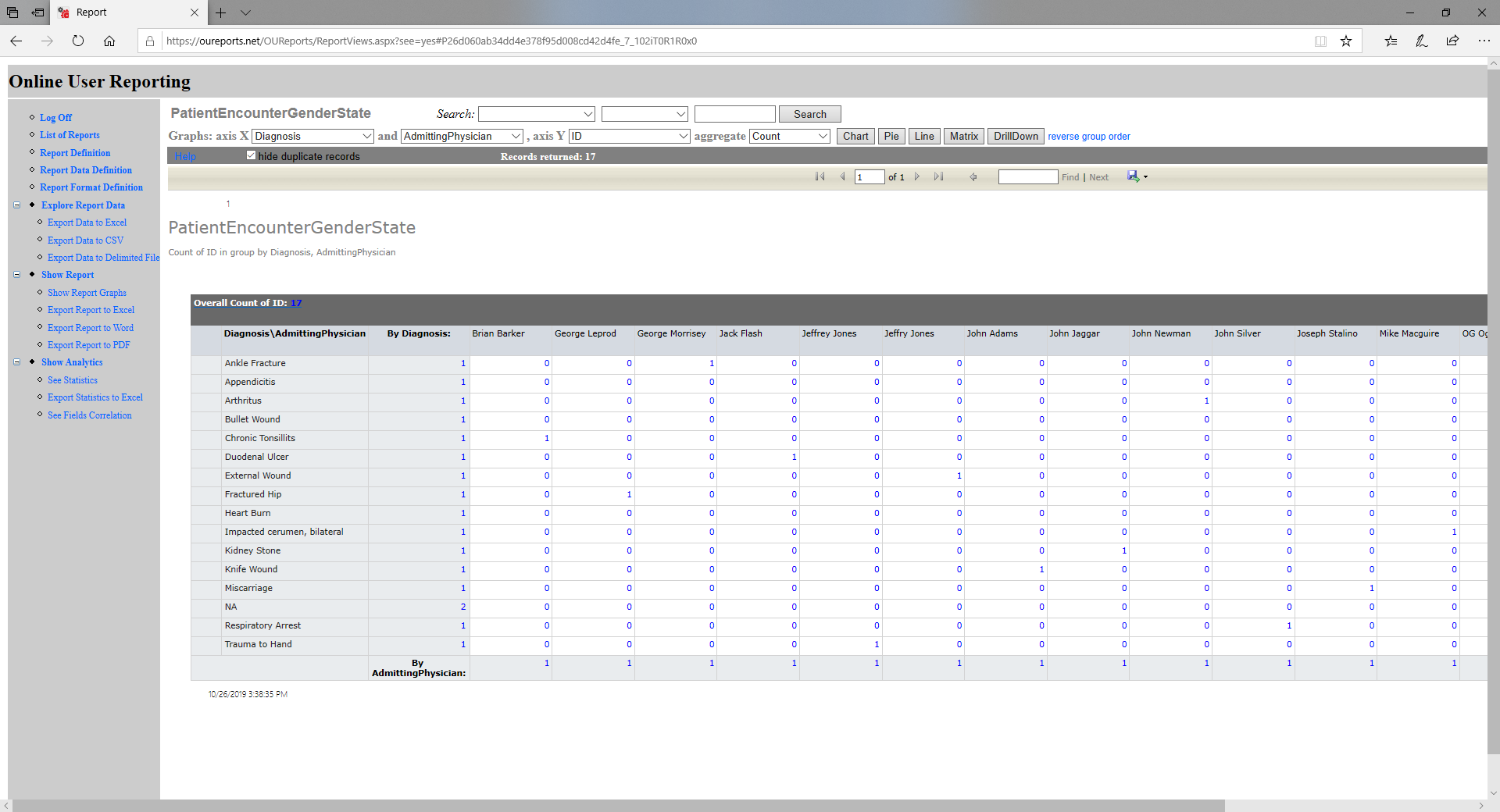
Each link in table will open drilldown report for corresponding records:
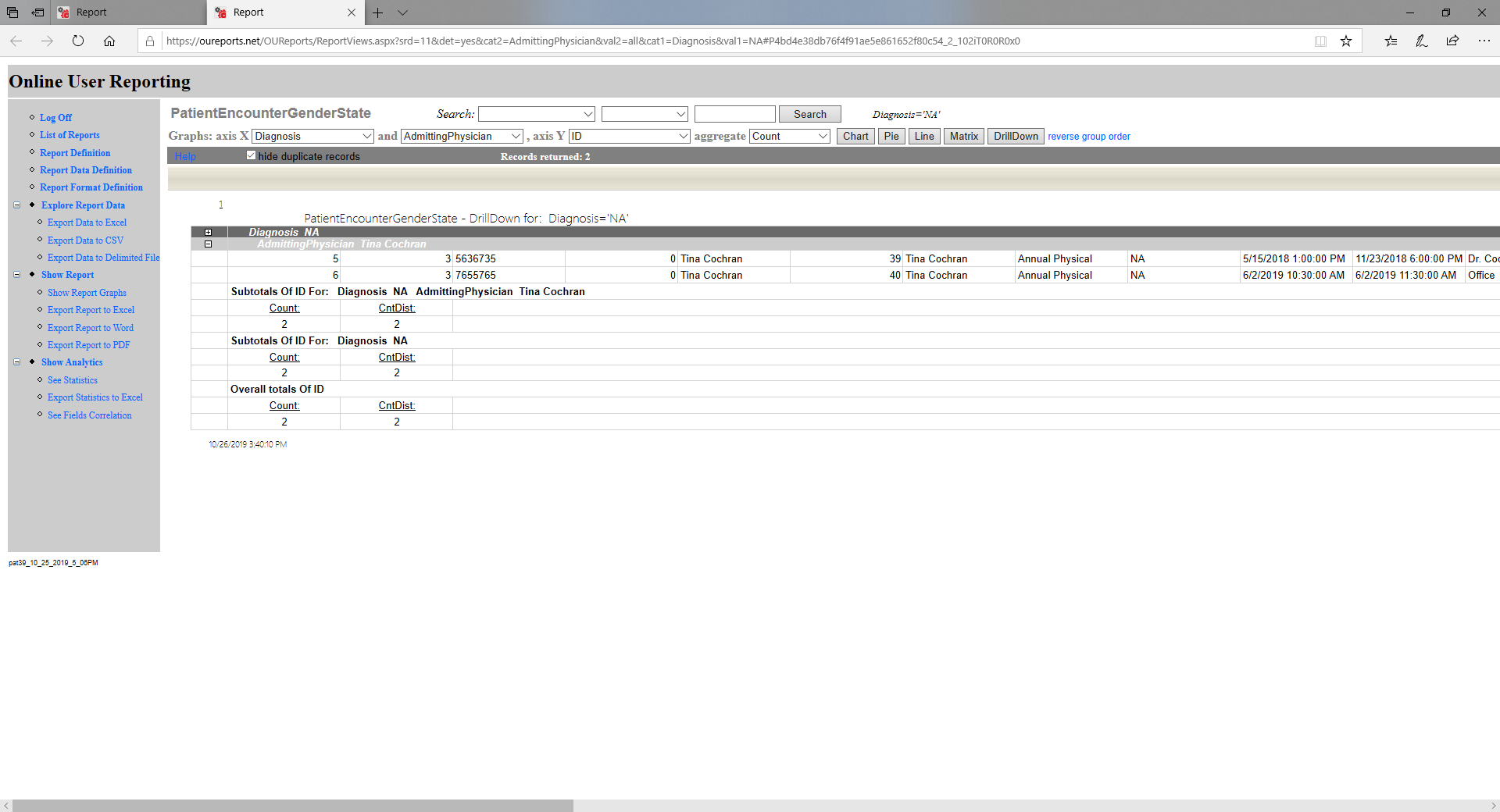
Select different group categories and run reports:
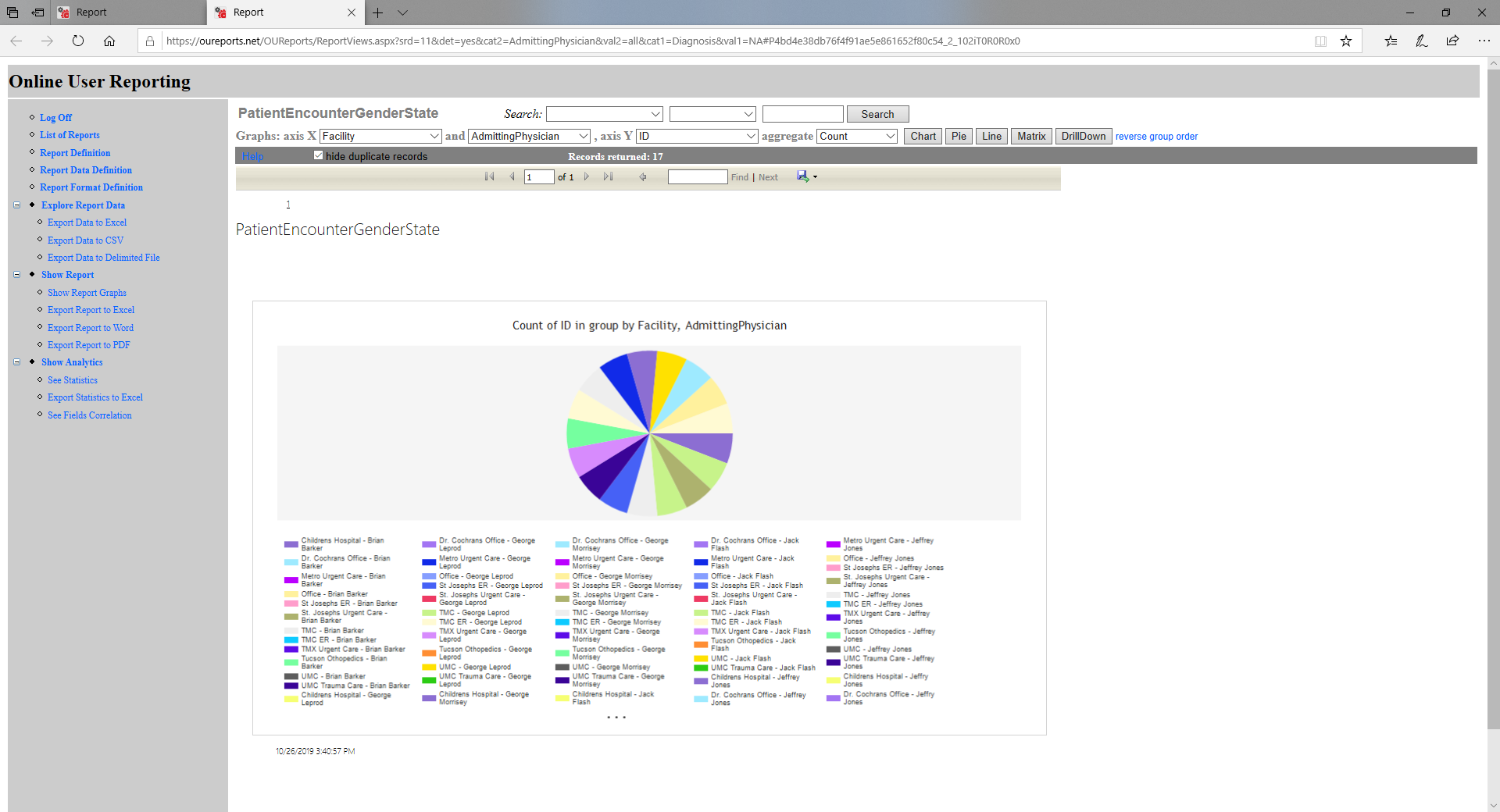
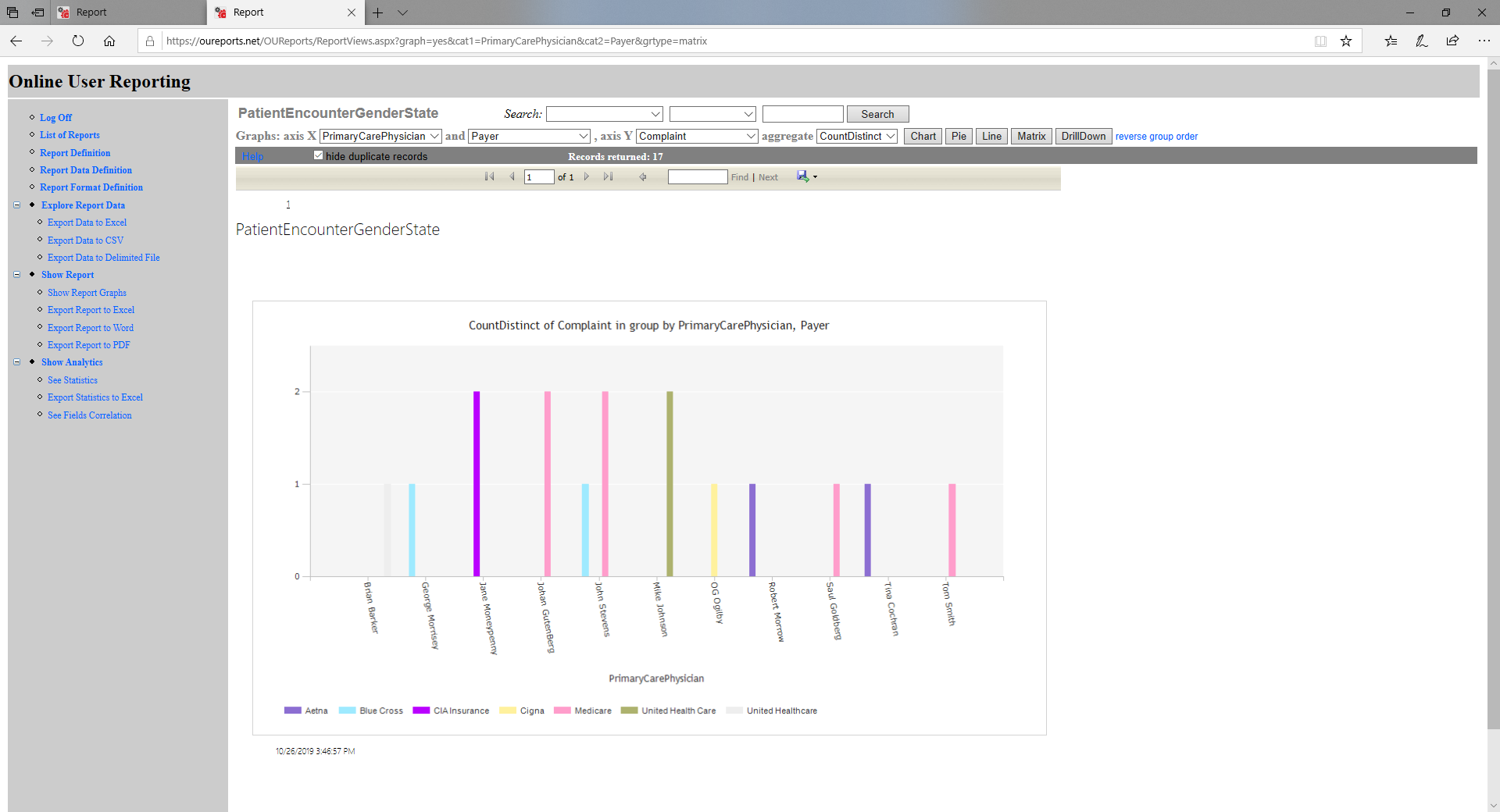
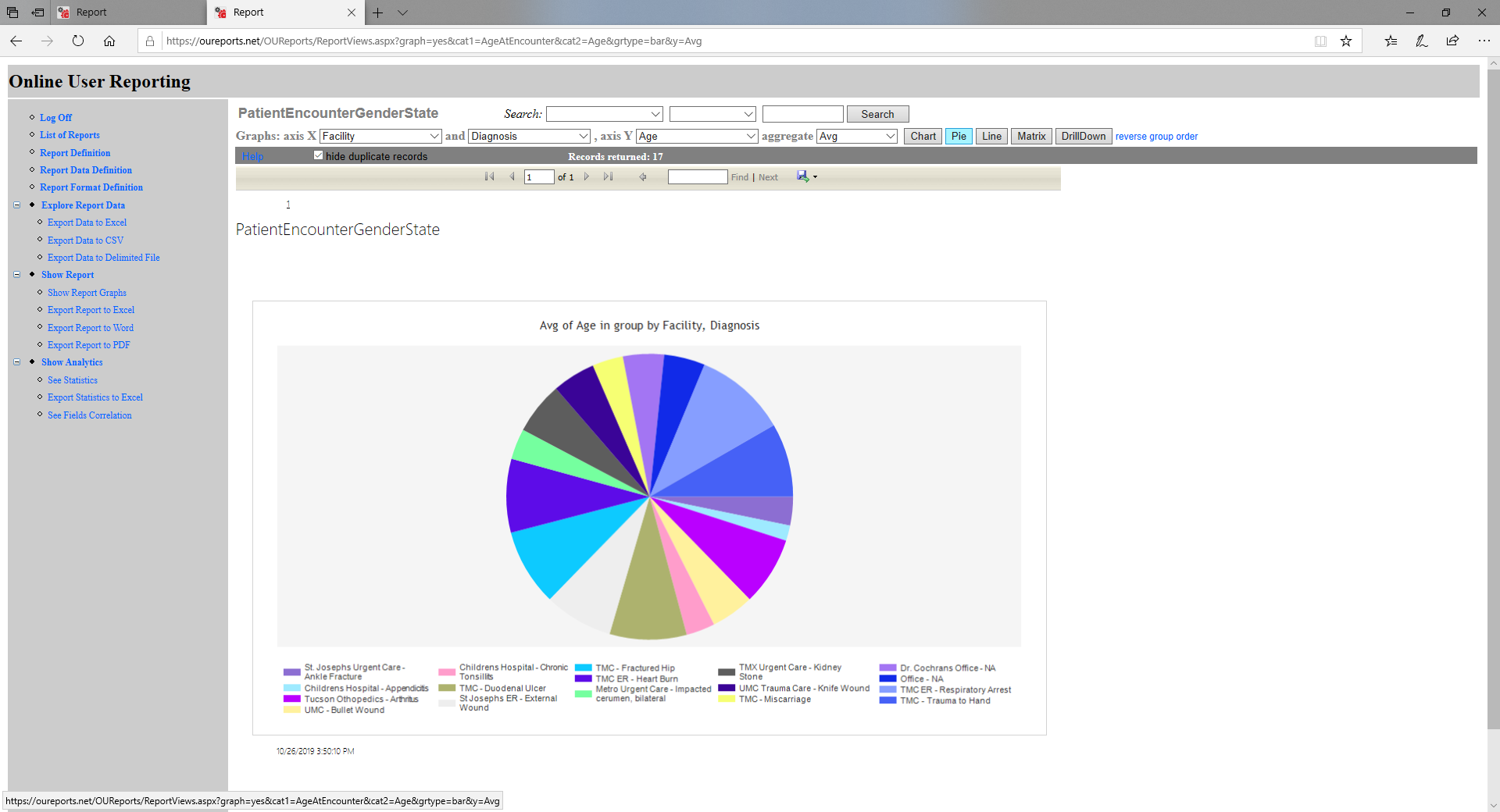
Click Show Analytics from the left menu to see the list of suggested groups. You can run reports from this page links:
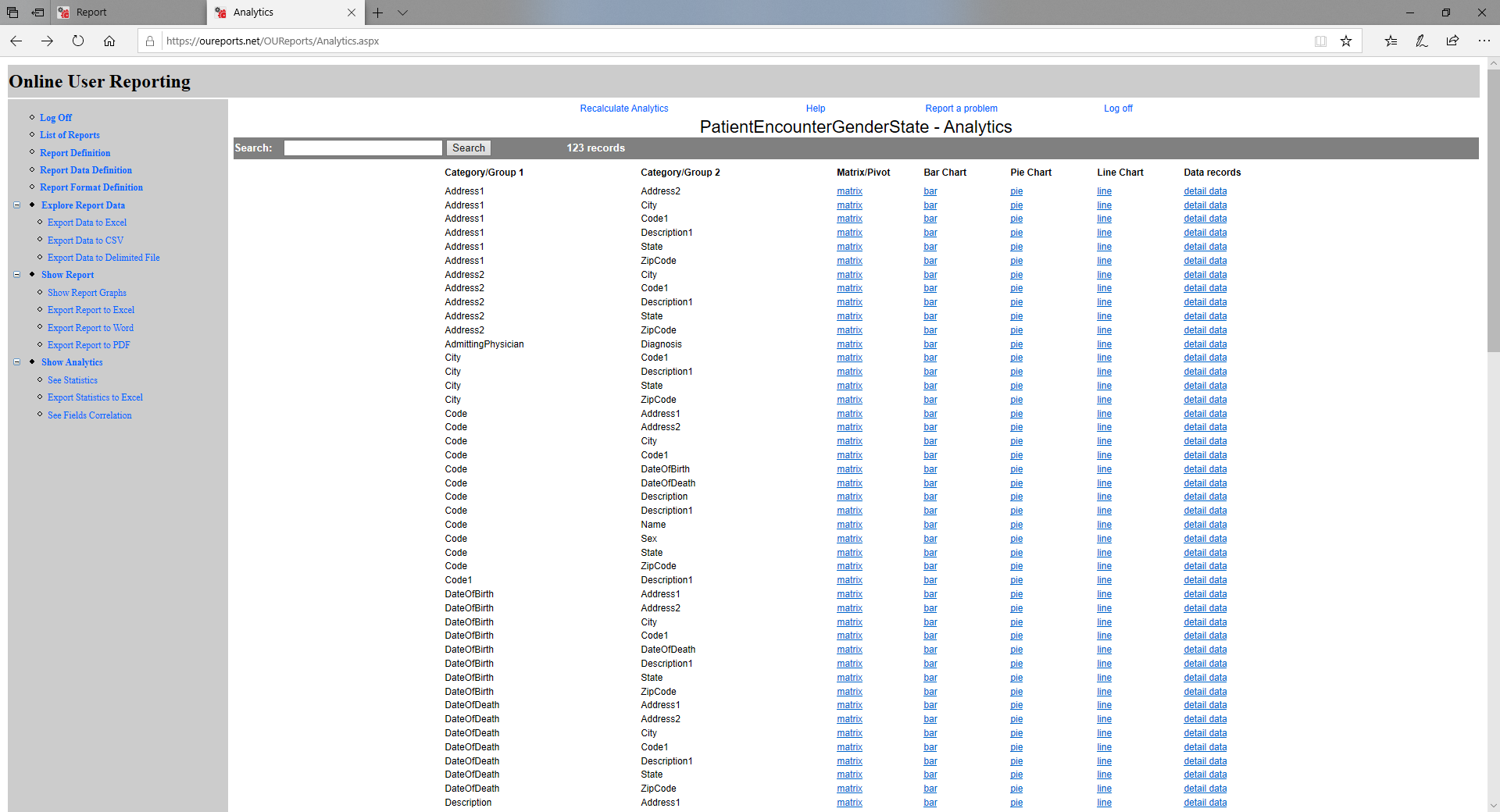
Clicking some link:
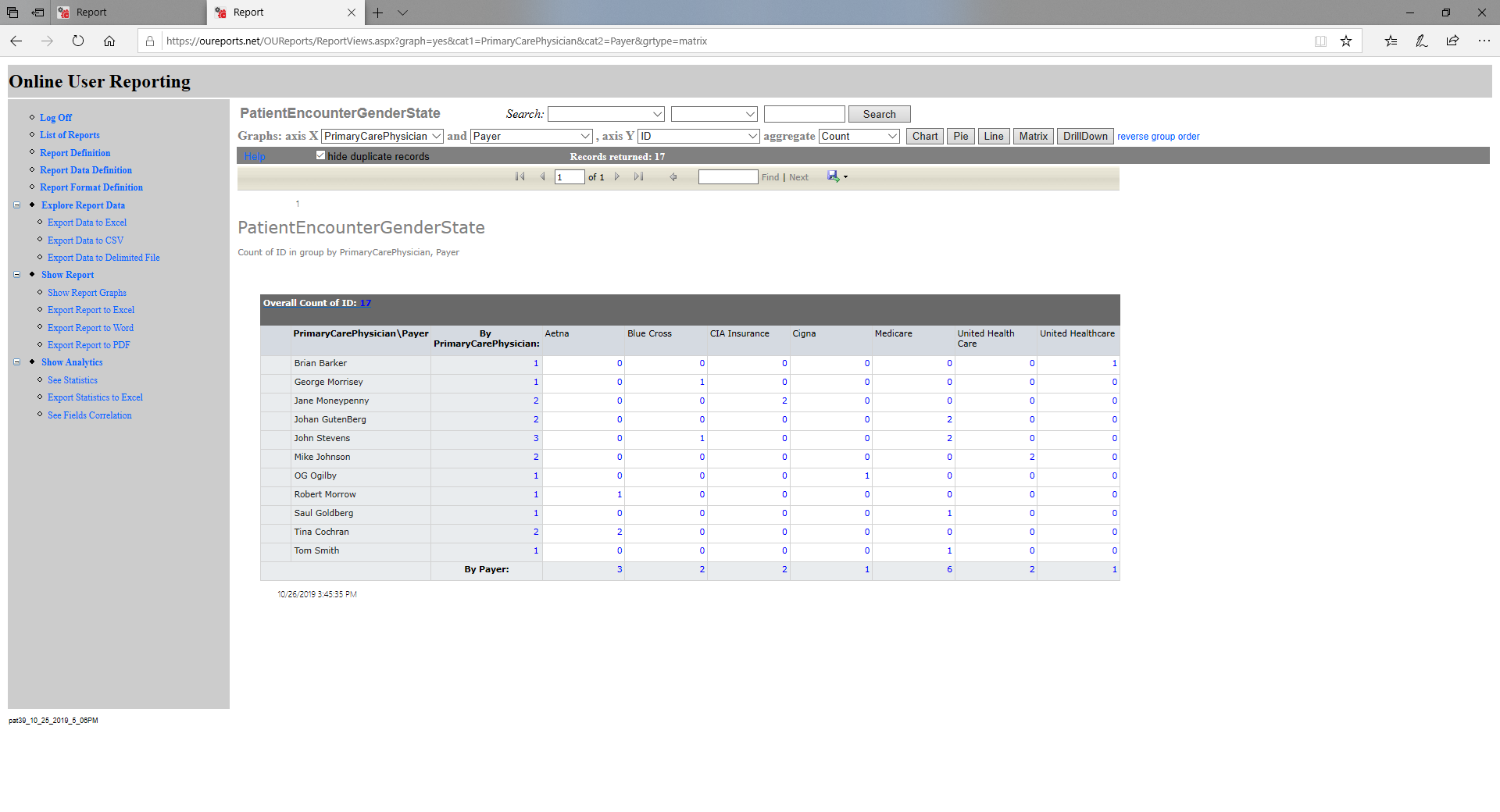
Click See Fields Correlation from the left menu:
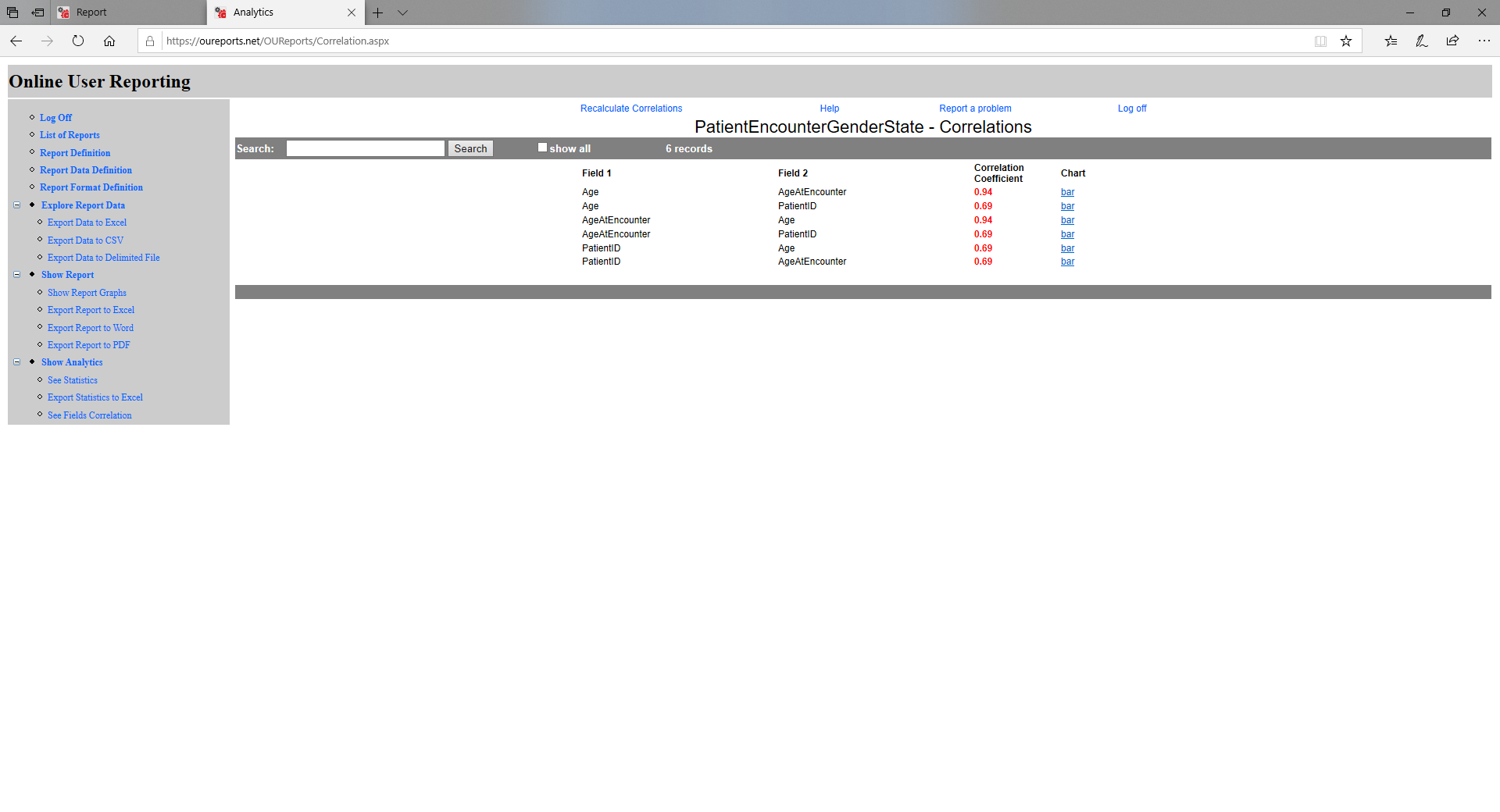
Correlation depends on your data and for small sample data is only for demonstration: